The standard way we made a menu system is to use Unity's new UI system. The canvas of this system wouldn't work in this case since the menu had to be embedded in the level and not be centered in screen. I had to rewrite a lot of the UI code to recognize if the player is hovering over it, collide with the swarm so they will bounce off it, and set up delegates so that the right functionality can be triggered.
The second part of the embedded menu is how the level select is set up. The player can hover over any boss and select them. When a boss is selected, then the boss will rise and reveal the main boss level and three additional challenges to the boss. These bosses had to be set up differently since the boss will move out and up. It also required an additional state to the button because the button should still remain active when the player is not over it.
The next part to get the main menu ready is to set up the trophy room. The trophy room allows the player to play around in a "ball pit" that was similar to the one in Alpha. The ball pit is filled with trophies that the player can unlock such as the Turtle's shell or the Shorca's armor. The trophy room is accessible below the main menu where the user can transfer back and forth.
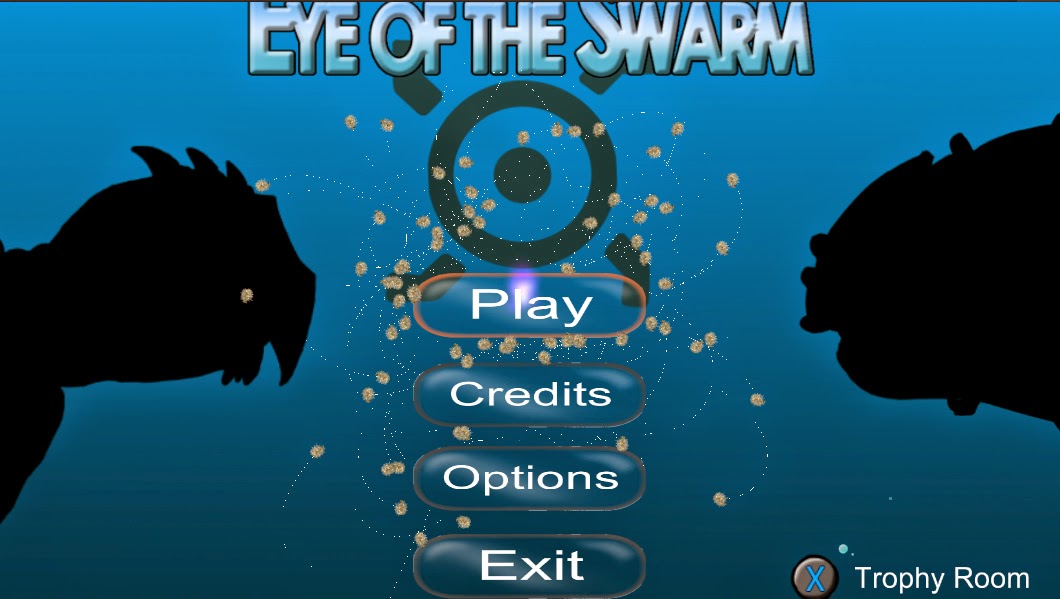



No comments:
Post a Comment